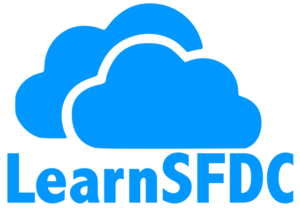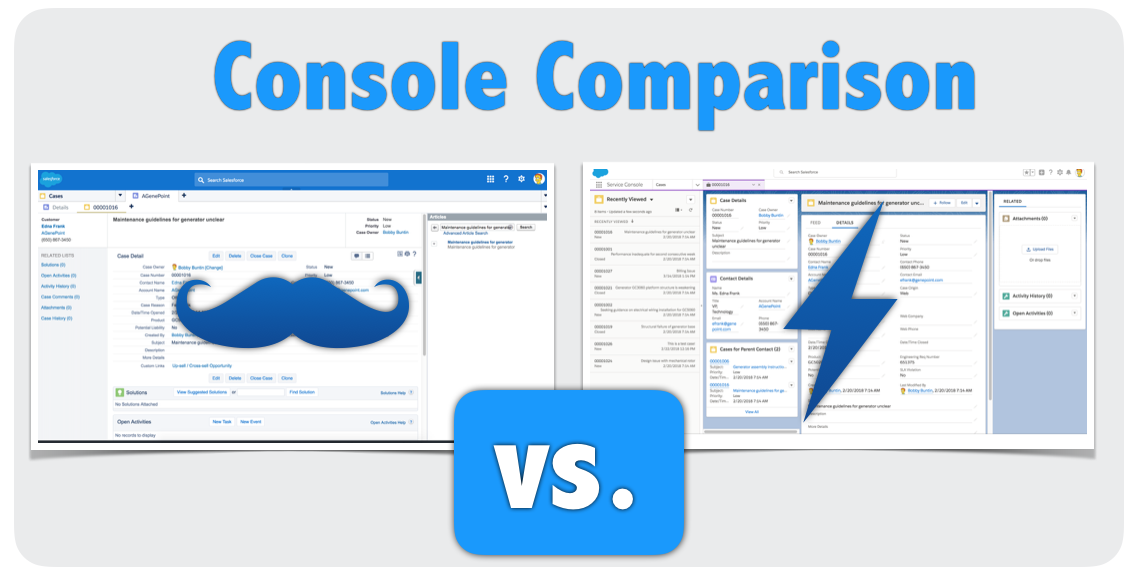If you are studying for the Service Cloud exam, make sure you know the differences between the functionality in the Lightning Experience Console Apps and in the Classic Console for Service.
Both apps provide a user with the ability to work with multiple records in tabs, but there are still significant differences in functionality between the two. Focus your studying in particular on the items available only in Classic.
Only available in Salesforce Classic Console for Service
- Resizable split view
- Custom keyboard shortcuts
- Interaction logs
- Push notifications (dynamic list updates)
- Place limit on number of open tabs
- Multi-monitor pop-out
- Adjustable size of page regions/components
Only available in Lightning Experience Console
- Notes utility (toolbar component)
- Setup flows for service cloud functionality
- Forecasts tab
Learn more
Read more, and confirm the latest comparison in the Salesforce Help Article.
See what is still the same and how the setup differs in this Trailhead module.
Studying for the Service Cloud Consultant exam? Be sure to try our courses. Service Cloud: Rapid Exam Prep or our Service Cloud Practice Exam.